Why Every Business Should Start with a Spreadsheet
A question I get asked a lot is, “What tools would you recommend for my workflow?”
I get it. In SaaS there are a ton of great tools to help you with every aspect of your business—from CRMs to project management boards.
But every business I’ve ever started has begun with a simple spreadsheet.
In the early stages, it’s easy to get caught up in finding the “right” set of tools that will help each area of your business take off—from sales, to product, to marketing. Tools are helpful, but they’re also distracting early on—especially when you have too many of them.
In this article, we’ll talk about why instead of trying to find the perfect set of tools, you should just start with a spreadsheet to build a strong foundation for your business and build your workflows from the ground up.
Spreadsheets keep you focused
A spreadsheet offers infinite possibilities. It forces you to be rigorous and build your workflow from scratch. When you get ahead of yourself and pick a tool too early, you load yourself up with unnecessary distractions.
Take customer support. In the early days of your business, the problems you faced likely didn’t need to be solved with a SaaS tool.
- If the tool automatically labels a customer’s support request, but you don’t have enough customer support requests yet, do you need it?
- If the tool has automated workflows around sending certain types of requests to certain people on your team, but you only have two team members, is it necessary?
- If you have a tool that can do sentiment analysis, but you’re only getting 10 bug reports or support tickets a day, does sentiment analysis matter yet?
The tool’s features will likely pull your focus in a bunch of different directions, when all you really need to do is focus on the fastest and best way to fix the 10 bugs in front of you.
Building a strong process for anything starts with figuring out what needs to get done. A spreadsheet helps you do that because it forces you to be deliberate. Building a spreadsheet from scratch forces you to think through the process and ask questions like: “What are we doing?” and “How can we best get it done?”
At some point, when you start seeing hundreds of bug reports every day, you might decide you need a tool that offers features like sentiment analysis and automation. When you reach the point where a spreadsheet is no longer sufficient, that’s when you should look for a more robust tool.
You won’t figure out your ideal workflow by starting with a tool that dictates it for you. Do the hard work of building strong processes and workflow first. Then you can figure out the tools that best fit your workflow—instead of the other way around.
So again, start with the most basic, flexible thing possible: a spreadsheet. Let’s take a look at how to get started with a spreadsheet to track:
- Project Management
- Customer Feedback
- CRM
Project Management: Who’s working on what, when?
There are tons of different methodologies for project management. But before you get hung up on Agile vs. Scrum vs. Lean, understand that project management really comes down to who’s working on what, when.
These are the elements of project management:
- People: Who’s doing what?
- Project: What are they working on?
- Status: What’s the status of what they are working on?
Here’s what that looks like in Google Sheets:
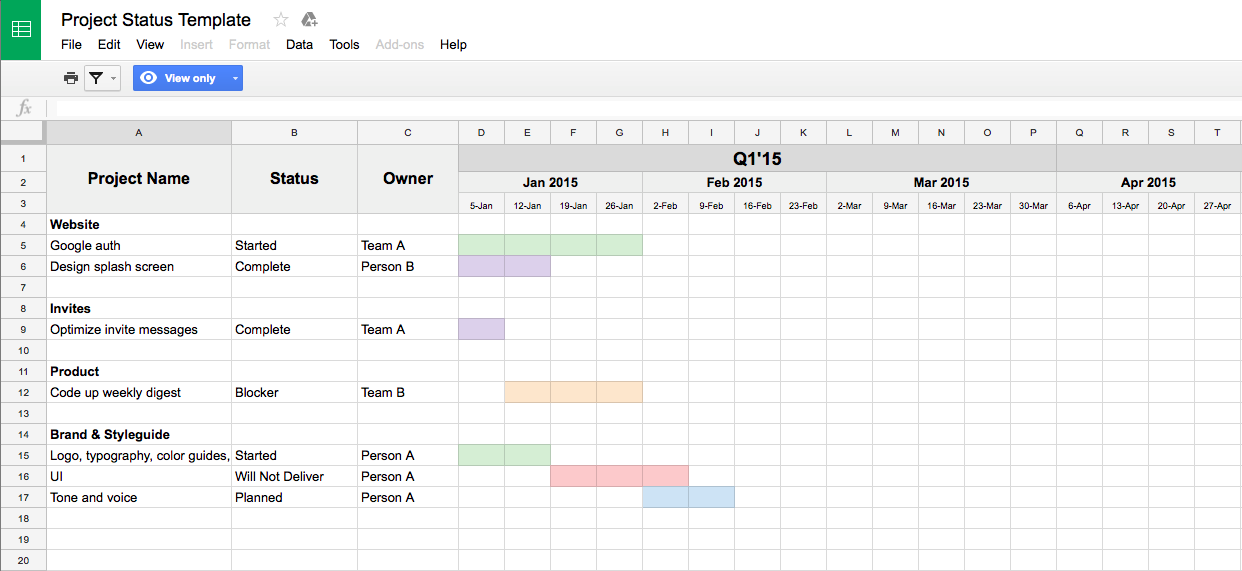
I’ve used everything from Basecamp to Trello for project management, but I always end up back at this simple spreadsheet. You can find it for free here.
This was the main project management tool we used early on at KISSmetrics. For each individual project, you can see the status, who’s working on it, and the ongoing timeline. For each different status option, there’s a corresponding color: “Started” is green, “Completed” is purple, and so on.
Even as we began adding new people and building out more of our internal processes, we never felt the need to graduate from this spreadsheet. It helped us track project-specific tasks, and track progress over time. I could easily see how many projects one person was working on and get a sense of what kinds of projects were morphing into “Will Not Deliver (…on time or ever).”
Eventually a team may outgrow this spreadsheet (though I never did at KISSmetrics). As you add more members to your team and add complexity to your workflow, you might need more in a project management tool than due dates and tasks. So pick a tool according to your needs:
- Trello: The project management tool that will turn your spreadsheet cells into cards. Each card is equipped for checklists, due dates, comments, and integrations.
- Jira: The project management tool designed for developers. Jira helps developers track bugs and issues as tasks to be completed. It includes everything from Scrum and Kanban boards, to reporting and roadmap planning.
- Pivotal Tracker: The project management tool for agile teams and developers. Pivotal Tracker is designed around user stories.
Whether you’re planning sprints in Jira or tracking milestones in Pivotal Tracker, the underlying process of project management remains the same. You need to know who’s doing what, and when. Moving over to a tool is all about building on top of the foundation you’ve created with your spreadsheet.
User Feedback: What are my users looking for?
While project management is all about tracking your internal tasks, user feedback deals with external factors—talking to your customers. You’re never going to build something that people will care about unless you listen to your users. And your users are always going to have a lot to say if you ask the right questions.
Synthesizing user feedback is really about answering the basic question: What are my users looking for? The problem for a big company that receives lots of feedback is sorting through tons of answers and turning raw data into something that’s actually useful. As an early stage business, however, you actually can sort through and analyze your data by hand.
You might use a survey tool to automatically tag and categorize responses, but that won’t help you unless you know what those categories should be. You might call up your most successful customers and ask them a bunch of questions, but that alone doesn’t help you organize your call notes into a plan for action.
With any customer feedback process, there are three things you need to do:
- Come up with questions
- Gather responses—either through an online survey, calling up your existing users, or actually going out and asking people to user test.
- Clean up and organize the responses in a way that enables you to come up with an action plan
A spreadsheet is all you need to sort through responses (your raw data) and categorize them:
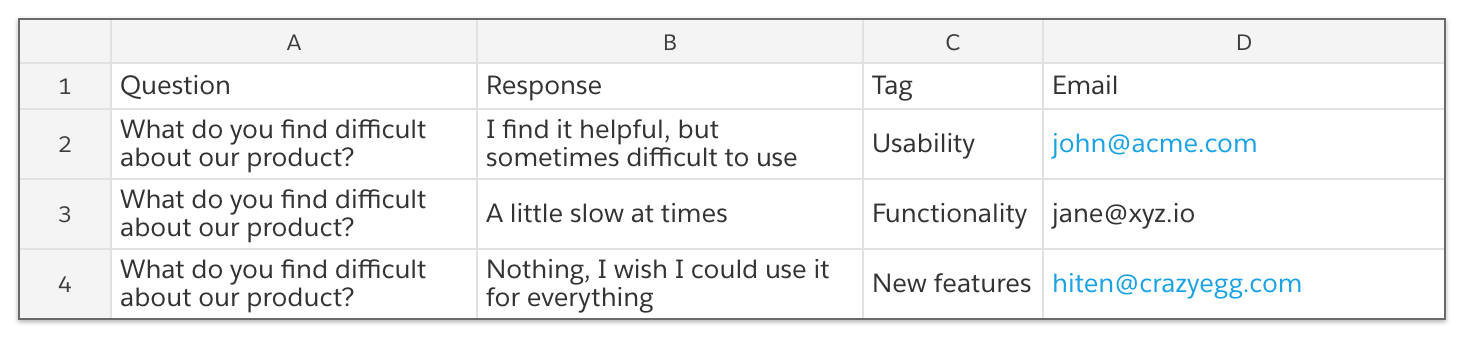
As you add tags by hand and read through your responses, keep an eye out for popular words. Highlight them, color code them, and then rethink your tags as you learn more from the feedback. Use popular words to figure out what your tags should be. Doing all of this yourself tells you a lot more than a fancy analytics tool could.
At some point, your user feedback sheets will become too voluminous. Sorting through your survey responses by hand (and adding in notes from customer calls) will be unmanageable.
When you start getting thousands of responses back each time you user test, then you might want to think about using one of these tools:
- SurveyMonkey: A survey tool that allows you to automatically organize and tag survey responses according to pre-determined categories.
- Typeform: A versatile survey tool with a focus on ease-of-use and design. Paid features include everything from skip logic to payments processing.
- Intercom: A platform for all your customer communication. Intercom’s Engage product helps you start and track customer conversations across in-app messages and email.
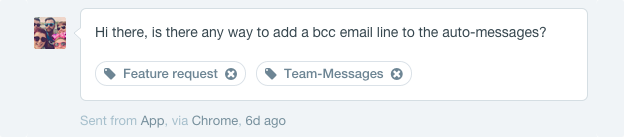
Inputting customer feedback manually into a spreadsheet forces you to look at responses one at a time. You begin to understand what the underlying and common questions are because there’s no automated option. You have to go through everything with a fine-tooth comb. When you go through the practice of tagging responses by hand, you’ll already know how to set up tags, labels, and categories when you finally do upgrade to a more complex tool.
CRM: How is customer X going to buy?
Early on when the founder is running point on every single sale, CRM looks like reaching out to people you already know.
You’re figuring out the basics. What kind of support do your early customers need in order for you to make the sale? How long does it generally take to move a customer from negotiation to closed won? By using a spreadsheet to track your sales efforts, you can more easily spot patterns and optimize your sales process early on.
Gearing up with a complicated CRM solution like Salesforce or some other big name will only serve to complicate your sales workflow and distract you in the beginning. All you need to figure out to start is: “How can I get customer X to buy?,” and then, “What’s the most efficient way to sell?”
To answer those questions, you need to keep track of three things:
- Contact Information: The information you have on existing and potential customers.
- Leads and deals: The process of turning a potential customer into an actual customer.
- Conversation: The interactions you have with each prospective customer along the way.
At the simplest level, you’re keeping tabs on your growing lead list, the best way to get in touch, and your relationship with each of them. In the beginning, it’s nothing more than a detailed address book, which you can easily build in a spreadsheet:
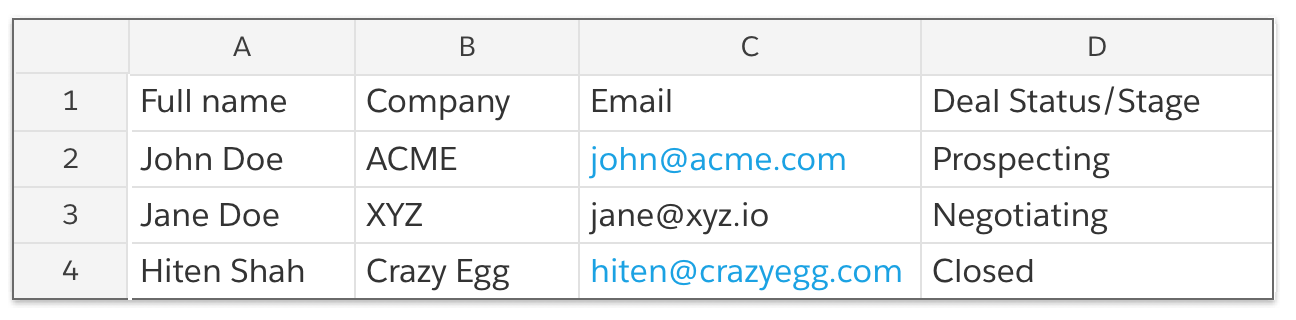
When the founder is the only sales rep at the company, there’s no juggling customers across a team of 50 salespeople. The first deals you might close will probably be with people already in your address book—and the people they can refer you to.
As you expand sales beyond your immediate circles, you need to know where your leads are coming from. Are they coming from Google Ads, from your landing page, from referrals? How are you following up? And eventually, who’s following up?
You can build something pretty robust using Google Sheets alone. But, you also need to be sure you can easily migrate customers over to a dedicated CRM if you suspect you’ll need one in the future.
When you find yourself wishing you could merge your spreadsheet with your inbox, or add some other super specific feature, you might want to switch to a tool. Here are a few that may be useful:
- Close.io: A sales CRM with a focus on eliminating manual data entry. Close.io includes calling, emails, and SMS all in one place.
- Front: A shared inbox for teams. Link up your email to a separate CRM,such as: Salesforce, Base, and Pipedrive.
- Hubspot: A free CRM geared toward small businesses. Visualize your sales pipeline in a dashboard format and track every interaction (emails, calls, social media) automatically.
When your team is small and your sales are personal and direct, a spreadsheet is all you need to keep the pipeline moving. As the sales team grows in numbers and the sales process grows in complexity, pay attention to the tipping point when you need to move over to a full-fledged CRM.
Spreadsheets force you to start from scratch
Choosing tools too early can unknowingly limit the way you work. It forces you to build within the dashboard or the pipeline in front of you. A spreadsheet is one of the most basic, flexible tools at your disposal, and it’s a great place to start. You have endless possibilities inside of a spreadsheet, and you have to be deliberate about the workflows you’re building as you manually fill in each cell.
Later on, if you decide you want to layer on levels of complexity, you can. But first, you should start on solid ground and build thoughtful processes from the ground up.
Your workflow will depend on your specific market, customer base, team structure, and ability to use different tactics and skills inside your company. But you’ll never find how each of those things fits together when you’re weighed down by unnecessary tools.
The tools proclaim to help us get smarter, but if you don’t know where inefficiencies are or what your workflow is to begin with, how do you know whether the tool is the right tool for you? The reality of business tools is that they’re as good as the people using them.
