Top Customer Support Workflows of Product-Focused Companies
New SaaS products don’t get many support requests. Early on at Crazy Egg, we only got a handful each week. I was able to handle each one personally through Gmail. In those days, we didn’t have a formal process around support or a way to communicate customer feedback to the people building product.
Customers would ask us for new features and bug fixes through a form on our website. If we heard people asking for the same thing enough times, we’d build it. It was that simple—no complicated tagging systems or integrations with other products. Just good, old-fashioned support.
I recently wrote about how companies can’t just look at customer feedback to grow their product. They need to account for the market and competition. This was certainly a missed opportunity at Crazy Egg—because we focused on building what our customers wanted, we missed out on the ability to expand our total market.
But a lot of companies run into the opposite problem: not doing enough with their customer support requests. Each support request, form, and ticket is a valuable input that you can use to build better products. If you treat each support request as a one-off interaction between a support rep and a customer, you stick this feedback in a black box and cripple your ability to improve.
How to build a support workflow that scales
Companies need to create a support system that scales according to the type of inputs you get from customer feedback. That’s what allows you to connect support to competitor research, market research, surveys, and more.
Creating this type of support system is more difficult than it was for Crazy Egg in 2006. Back then, support requests came in primarily via email. Today, you still get a lot of email. But customers will also tweet at you, blog about you, and send in-app messages through live chat.
Customer support is an open box. To create a support system that grows in value over time, you have to figure out how to connect all these different customer inputs to the appropriate members on your team.
This will vary according to the types of inputs you receive, and the stage your company is in. In this article, we’ll walk through how to scale support according to these different stages:
- Early on, centralize customer feedback and make it easily accessible across your company
- As your company grows and you expand support, categorize customer feedback to identify common trends and patterns
- Finally, with a high volume of support requests, segment feedback more narrowly according to team-specific workflows
We’ll walk through different support workflows of real companies, from beginner to advanced, to show how this works in practice.
1. Beginner: Relentlessly centralize information
As a company just gets started, they often only have one support rep or a founder who takes care of all support. Support occurs through one channel—typically email. At this stage, the most important thing is to make feedback accessible across your team.
Today, with products like Front and Intercom, that’s easier than it used to be. But if email is your primary channel for customer support, you can still do this using Gmail—the most important thing is to use a single email inbox that everyone in the company can access.
This was something we had to do at Crazy Egg with our support email. We had support forms up across our web app. Each time a user submitted a form, it would log an AJAX request with their Account ID, browser, and the page they were on when submitting feedback. All this information was contained in the subject line of the email, which allowed us to categorize this information using Gmail rules.
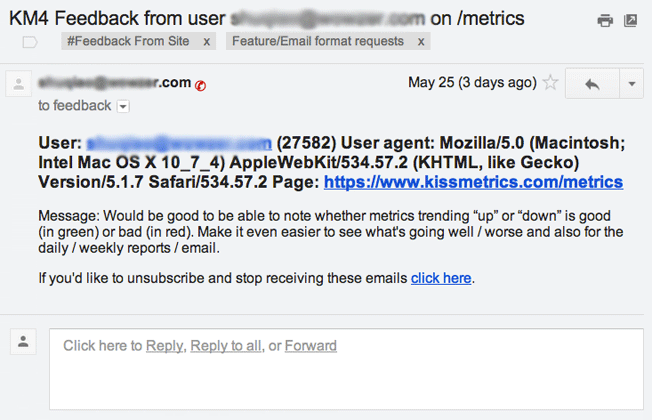
A support email for KISSMetrics
It wasn’t enough just to keep support requests in one place though. We also had to communicate the high-level takeaways from support to the rest of the team. Because our team was really small at the time, we didn’t need a really complicated support workflow.
Our head of customer support, Christopher, would comb through each of these requests, count them up, and send the whole team a recap email each Friday. It looked like this: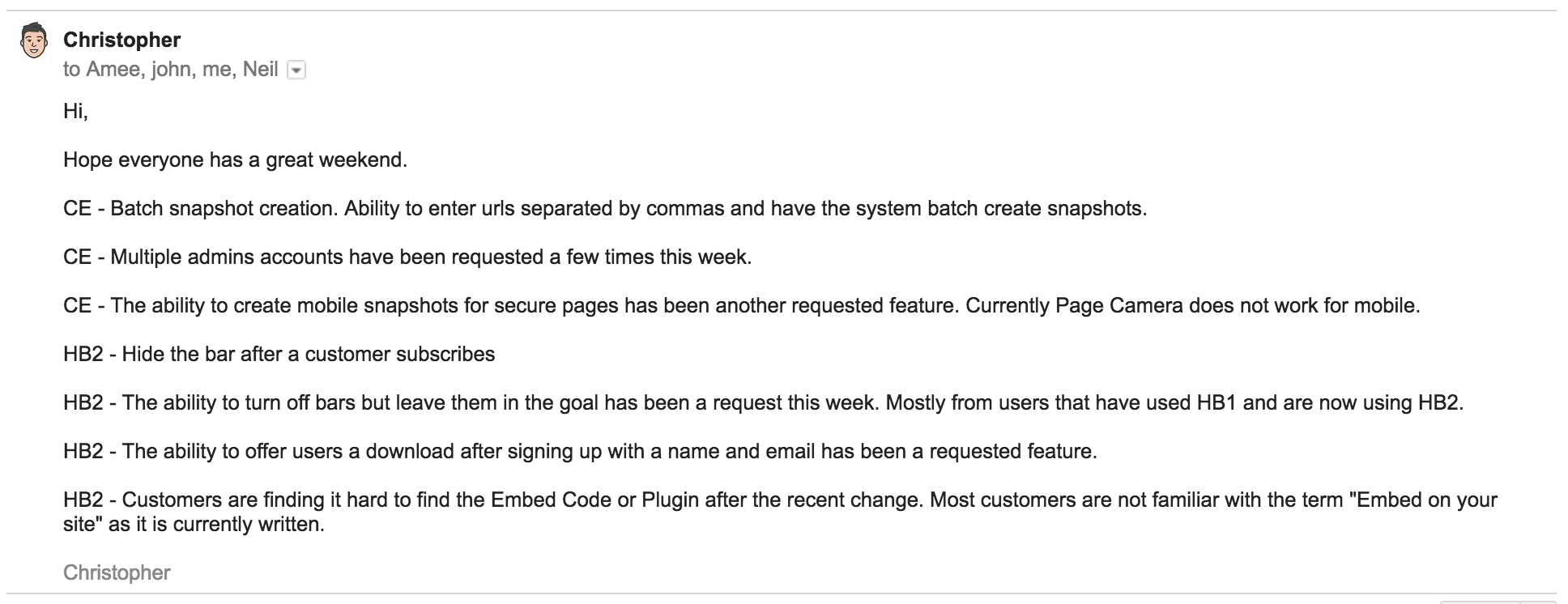
At the end of each month, we’d copy and paste all the support emails into an Excel spreadsheet to prioritize what we would build next.
When you’re just getting a couple of support requests a week, there’s no need to get fancy. You don’t need to use a high-power support product with a tagging system. The most important thing is to communicate common trends in customer support across your entire team.
2. Intermediate: Categorize Feedback
As a company grows, builds out their support team, and starts processing a larger number of feedback requests, it’s no longer enough to broadcast customer support requests across email. At this stage in a company, you might have multiple product owners and different features under development at the same time.
To get the right information to the right person, companies need to have a system in place to process and categorize feedback.
This is something that Drift, a company that created a tool for live chat, does extremely well.
Drift CEO David Cancel has shared his helpful “Spotlight Framework” for processing customer support requests:

You can check out the full kick-ass flow chart version here.
The idea behind the Spotlight Framework is that each support request corresponds to a different type of underlying root cause. These root causes are either a function of user experience, product marketing, or positioning, which means that they require responses from different teams.
If a customer is asking, “How do I integrate your product with Slack,” the question falls into the user experience category and should be handed off to product or design. They know it’s possible to integrate with Slack—they just don’t know how. Similarly, if the question is phrased “Can I integrate your product with Slack,” it’s a function of product marketing—they don’t know whether it’s possible.
Using the spotlight framework, Drift can categorize each piece of feedback and assign it to someone in support, product marketing, product, or engineering accordingly. Figure out the intention behind the support request, and it becomes much easier to figure out what to do about it—and who is best able to handle the request in the first place.
David recommends using the spotlight framework to categorize support requests into a simple spreadsheet. This helps you observe trends in customer feedback over time and prioritize your product roadmap.
One great example of this is Drift’s geo-targeting feature.
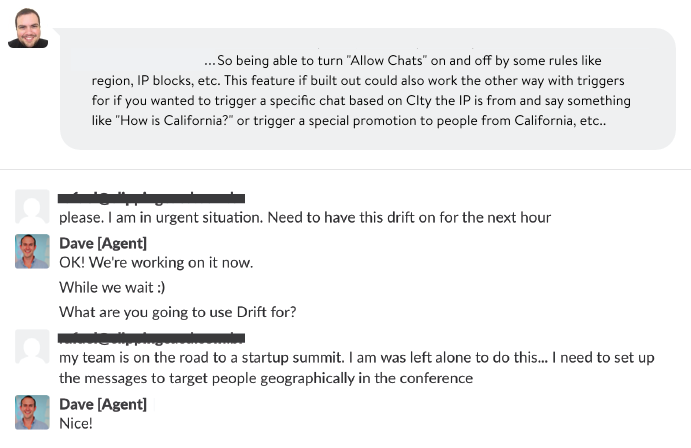
Various Drift users request the ability to send geo-targeted chats
This question fell into the user experience bucket—people knew Drift didn’t have geo-targeting, and they wanted that feature—making it the product team’s responsibility.
Early on, only two people a month would request geo-targeting, which wasn’t a high enough volume for the product team to prioritize it. As Drift grew its customer base, the frequency of this request increased to around three a week, or 1.5% of all requests. So they built it.
Drift Product Manager Matt Bilotti explains:
“As soon as you start seeing a suggestion scale with your growth (e.g. you’re growing 10x, and the suggestion for something is staying pretty consistent with that growth), that’s when you know it’s time to work on it.”
Categorizing your support requests allows you to connect different types of support requests to the different teams within your company. This, in turn, makes accountability for handling support requests more clear. Clear categorization enables a team to take all feedback into account, identify patterns in volume and frequency, and prioritize more effectively.
3. Advanced: Segment and automate
Connecting different types of support requests to different team members helps you scale support across your company. As you get more advanced, the challenge is to make support more efficient so you don’t have to keep hiring support reps to deal with a higher volume of requests.
Segment’s high-touch support strategy
Segment, the data analytics platform, does this from the moment that customers sign-up. If you think about it, a sign-up is one of the most important customer inputs a SaaS company can get—it shows that someone’s interested in your company.
On the outside, Segment’s free trial sign-up form looks like any other one:

But under the hood, there’s a lot more going on. This is what happens every time a potential customer fills out Segment’s sign-up form:
- Customers fill in their email address to Segment’s sign-up form.
- A snippet of Javascript listens to the email field to any entries
- Email addresses entered in the form are queried against Clearbit’s API
- Using Clearbit’s enrichment API, the form is updated with Name, Role, and Company Name
- Submitted email addresses are sent to Madkudu, a predictive lead-scoring tool that uses your in-app behavior and demographics data to qualify leads
- Users who are qualified as high-value leads by Madkudu are contacted by a customer success rep
Typically, an individual customer success rep might have to qualify a list of sign-ups by hand before reaching out to high-value leads. By enriching user profiles from the moment people sign-up, Segment is able to prioritize high-touch support according to the people most likely to pay for its product.
Using user profile data is a great way to scale your support and customer success efforts. And you can do this across your customer lifecycle—not just upon sign-up.
How Baremetrics automates customer support follow-up
Baremetrics is a great example of this. Baremetrics, a subscription analytics tool for Stripe, uses NPS survey data to segment customers by type and automate a response. Baremetrics customers periodically receive an NPS survey that asks them how likely they are to recommend Baremetrics on a scale of 0-10.
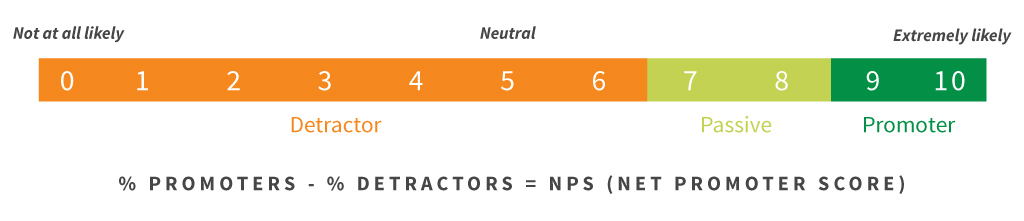
In an NPS survey, a score of 9-10 = Promoters; 7-8 = Passives; 0-6 = Detractors
Baremetrics uses Zapier to integrate NPS data with their customer communication tool, Intercom. Every time a customer submits an NPS rating, Baremetrics sends them an automated follow-up via Intercom.
Detractors receive this email: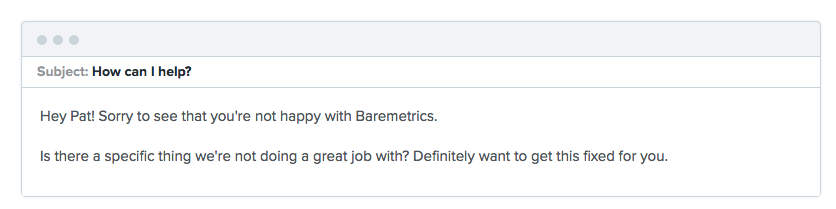
Passives receive this email: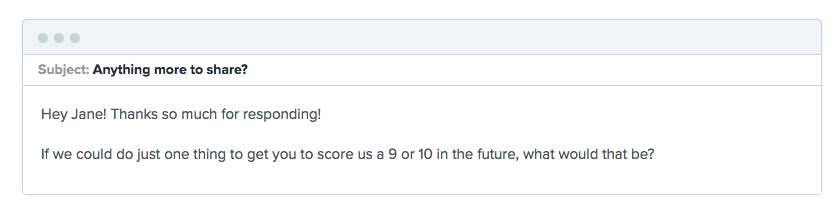
And Promoters receive this email: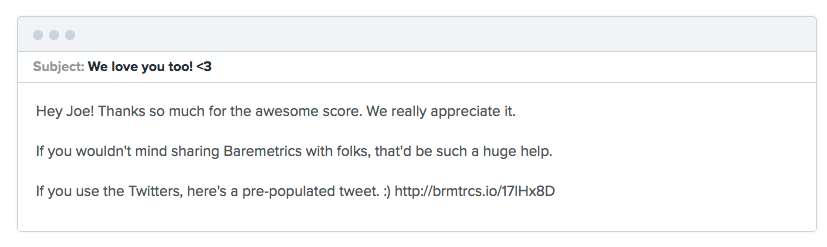
By automating NPS, Baremetrics is able to use customer feedback as a direct line of communication that it systematically processes to figure out how to improve.
If you’re going to ask your customers for feedback with a support form or a pop-up survey, you have to close the loop and do something with the results. Segmenting and automating your customer support requests helps you do this at scale.
Differentiate your brand with support
“Customer Support” used to be a dirty word for SaaS. Big support teams are expensive, and a lot of self-serve SaaS companies opted to spend more on marketing or product than providing customers with support.
Today in SaaS, you no longer need a ton of reps or a dedicated “Customer Success” team to offer world-class support.
Just like the rise of marketing and sales tools allow companies to acquire customers more efficiently, the proliferation of bots, live chat, and centralized data means you don’t need a lot of people to provide great support. Tools like Intercom, Front, Segment, and Zapier help you scale support so you can do more with a smaller support team.
Great support is no longer simply a “nice-to-have.” It’s one of the most important ways you can differentiate your product and your brand in a crowded market.
What are some effective support workflows you use or have seen? I’d love to hear about them in the comments!
